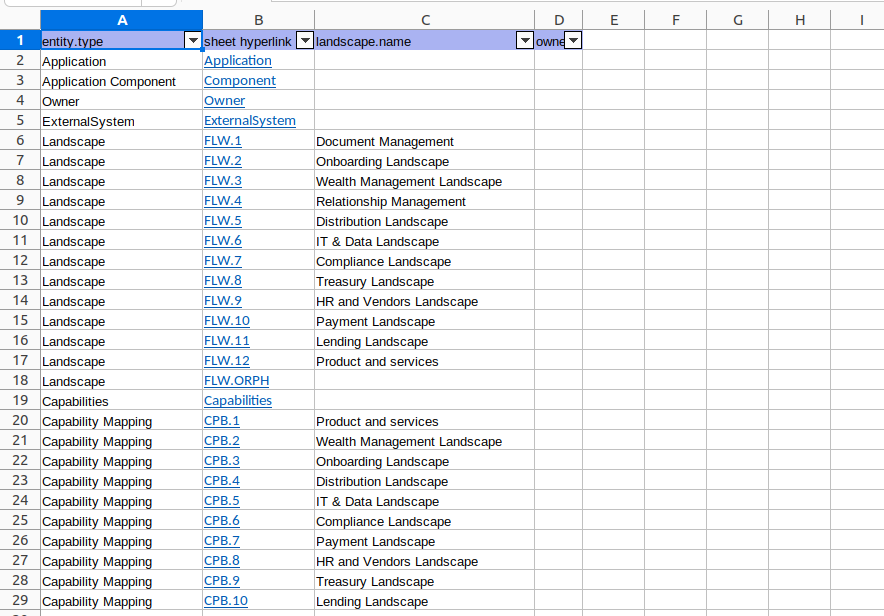Excel Import
Populate your database with a Excel file
A convenient way to populate your database is importing your landscape via Excel File.
A full synthetic data set (generated with chatgpt) is provided here :
https://github.com/mauvaisetroupe/ea-design-it/tree/main/docs/excel-import/samples
How to import
Import :
- Import External System Excel file
- Import Applications Excel file
- Import Application Components Excel file
- Import Multiple Landscapes Excel file
- Import Capabilities Excel file
- Import Applications/Capabilities mapping Excel file
Excel file contains many different worksheets with all you need to start exploring EADesignIt.
PLease see Getting started section for more detail to start using EADesignIT.
PLease note that :
- Deleting a entity requires ROLE_HARD_DELETE access
- During Landscape deletion, orhpan entities (FunctionalFlow, Interface, DataFlow, DataFlowItem) not used in another landscape will be deleted.
Last modified October 3, 2023: pages should not have <h1> (17c7eda)